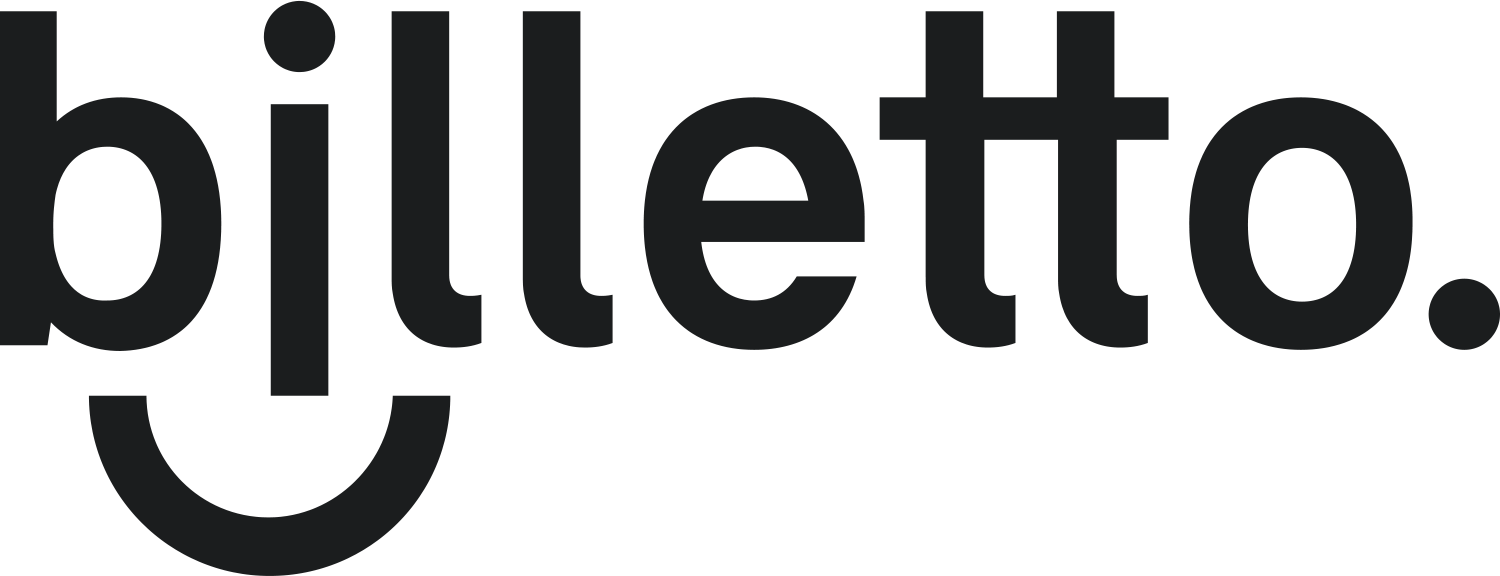Full self service
Handle Checking and name badge printing in 1 step
Experience
Create a mordern and “techy” experience for your guests
Speed
By creating a 2 in 1 step, you can decrease the queue times at your event
How does it work?
When your guests buy their tickets, they will enter a “signup flow” for adding their biometrics
Setup
In collaboration with TicketButler, our scanners can integrate with their Name Badge printers. You simply select “Add printer” inside the app, and scan the QR Code on the back of the printer – then you are good to go!
Guests arrive
When your guests arrive and use the scanners at the entrance, the printer will automatically print out name badges of the guest
Requirements
Physical
1x iPad 9th gen (minimum. iOS 16.0) +
–
1x Tablet stand (Not required)
–
1x Ticketbutler Printer
Software
Noticket app
* We always recommend using Pro version of the iPads to ensure the best experience (60+ fps & Battery life)
Start creating better experiences for your guests
Integrations